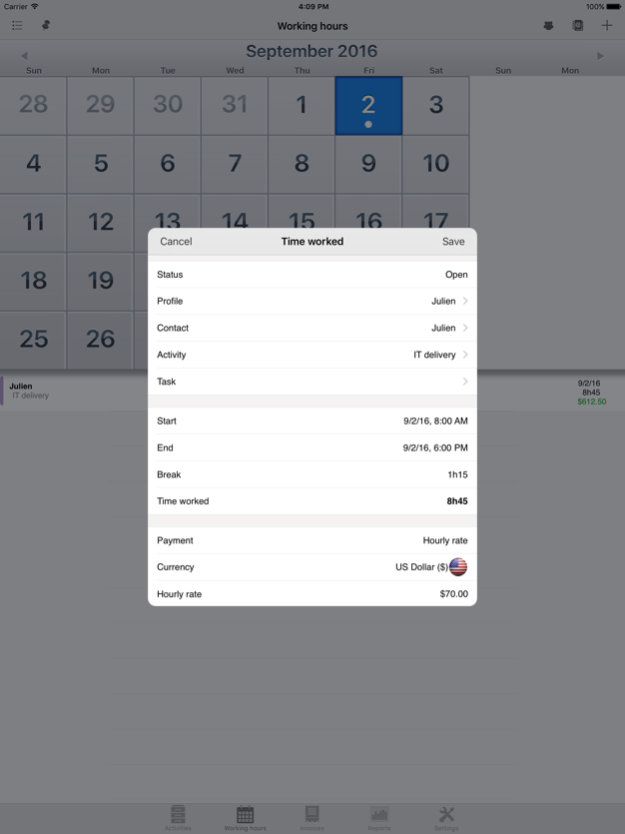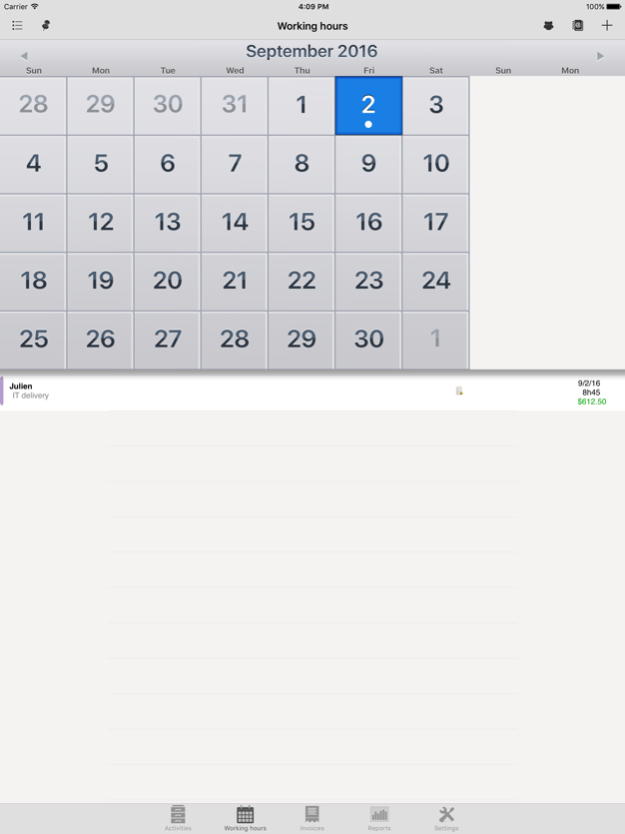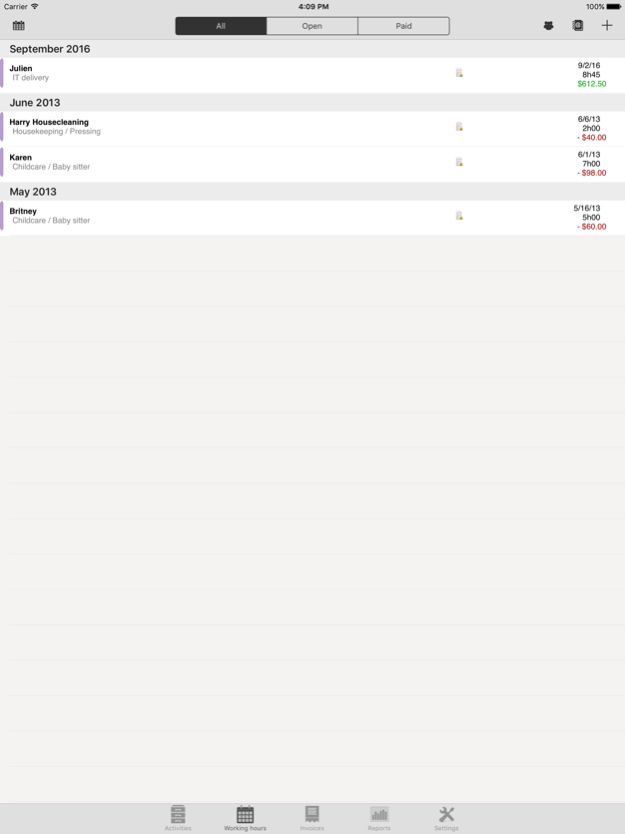Timesheet, my hours 1.4.8
Continue to app
Paid Version
Publisher Description
Timesheet is a professional tool to track and analyze your timesheet of working hours and payments. It is suitable for all situations: artisans, workers and employees, employers and bosses or simply individuals (baby sitter / nanny, childcare, house cleaning, plumbing...).
Timesheet allows users to enter their hours and the hourly rate or the price of the service. Each input is connected to a profile (teamwork or many jobs), contact (customer or supplier) and the application can divide hours among activities and tasks.
Timesheet goes much further because it allows team work through its multi-device and multi-user synchronization, generates statistics and tracks payments.
* Manage your hours worked and payments
√ Easily create work schedules taking into account breaks
√ Adjust the start and end manually
√ Assign schedules to its customers, activities or tasks
√ Automatically calculate the payment and indicate its status
* Other features
√ Check your work hours and payments due to detailed statistics
√ Supports over 160 currencies with the possibility of adding new
√ Supports backup and restore
√ Supports FREE automatic synchronization and teamwork among any number of devices and users
If you experience problems using, do not hesitate to contact support to get a resolution of your problem.
Sep 20, 2018
Version 1.4.8
Fix issue when sending PDF
About Timesheet, my hours
Timesheet, my hours is a paid app for iOS published in the Office Suites & Tools list of apps, part of Business.
The company that develops Timesheet, my hours is JP-Software. The latest version released by its developer is 1.4.8.
To install Timesheet, my hours on your iOS device, just click the green Continue To App button above to start the installation process. The app is listed on our website since 2018-09-20 and was downloaded 4 times. We have already checked if the download link is safe, however for your own protection we recommend that you scan the downloaded app with your antivirus. Your antivirus may detect the Timesheet, my hours as malware if the download link is broken.
How to install Timesheet, my hours on your iOS device:
- Click on the Continue To App button on our website. This will redirect you to the App Store.
- Once the Timesheet, my hours is shown in the iTunes listing of your iOS device, you can start its download and installation. Tap on the GET button to the right of the app to start downloading it.
- If you are not logged-in the iOS appstore app, you'll be prompted for your your Apple ID and/or password.
- After Timesheet, my hours is downloaded, you'll see an INSTALL button to the right. Tap on it to start the actual installation of the iOS app.
- Once installation is finished you can tap on the OPEN button to start it. Its icon will also be added to your device home screen.